If you have a LUKS encrypted filesystem and you want to mount it during boot, then you'll need to add an entry to /etc/fstab like this:
/dev/mapper/DEVICE /MOUNTPOINT ext3 defaults 0 0An entry to /etc/crypttab like this:
DEVICE /dev/disk/by-id/DISK none noneAnd turn on the boot.crypto-early service in YaST. Go to YaST, then "System", and then "System Services (Runlevel)".
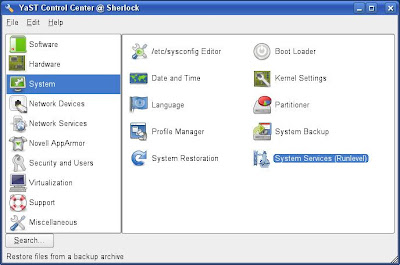
Turn on expert mode and then for the boot.crypto-early service, enable it for boot, "B".
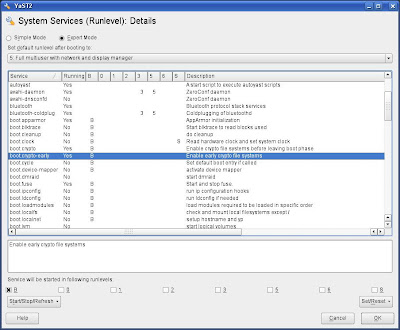
Hit "Ok" and you're done.
No comments:
Post a Comment